Easily Flash Micromax A51 without any Box
Micromax A51 is a medium class Android smart phone running Android 2.3.7 Os. Today I am going to describe how very fast and easily you can flash this phone without any flashing box. You may need to flash this phone if :
- The phone does not boot up.
- Only BOLT logo animates but phone does not start.
- Forgot pattern Lock/Google account.
- Phone hangs up while using.

Although we have tested this method, we would not be responsible to any damage caused to your phone by doing this. Try at your own risk. Good Luck.!
First of all, download the following files.
- USB Drivers for Micromax A51 (Broadcom)
- BRCM flashing tool (For Broadcom phones)
- Flash files for Micromax A51
- Install the downloaded Broadcom USB drivers. If you are using Windows 8. the windows 7 drivers would work for you.
- Now take out the battery from the phone and connect the USB cable to the phone without battery. Install the device (If you are on Windows XP).
- After installing the drivers, go to device manager and note the port no for Broadcom USB to Serial. If you do not see any such port, please install the drivers carefully. If OK, then remove the USB cable from the phone.
- Now open the Flash tool (which you downloaded from Link 2 above) and click on Setting>Configuration on the top left corner.
- For the Image path, select the folder which was created while extracting the files downloaded from the Link 3 above. It included other folders like Connectivity, AP etc.
- Now click on the two Generate buttons. (Please refer to the images at the end).
- Now at the port assignment, select the port no which you have noted previously, for the DIAG1 and click on the OK button below.
- Now check the Preserve Param check box (You may lose your IMEI, if you don’t).
- All OK, now click on the start button and connect your phone with USB cable, without battery. File downloading will start to the phone. Within 2-3 minutes, it will reach to 100% and it will show you OK with green color.
- Done. Now your phone is flashed successfully.



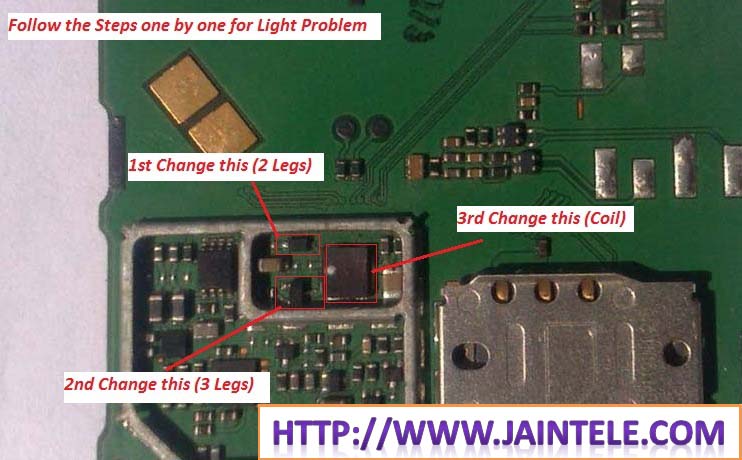

link invalid
Thank you for your feedback. The links have been updated. Enjoy.. 🙂
thanks
Its working fine.
If any body want to know how to use it. u may call on this no. 9852132221
Very very thanks.
I am very grateful to u.
IF anybody want to how to use it. u may call on this no. 9852132221
Very good post bro..Thank you so much..keep it up..
🙂
generate option err coming . wt can i do ?
tell me sir plz…
Screen shot plz.?
I did not tick preserve param during, What can i do now?
What is the current status of your phone? What problem you are facing now?
is broadcom tool support all micromax android device??
after flashing my phone, its not getting switch on! pls help me
Try flashing the phone again and follow the steps carefully.
BCM FLASH LOADER IS NOT WORKING in windows 8. when I m clicking on flash tool, its showing that " the application is unable to start correctly"… please help me
1) USB Drivers for Micromax A51 (Broadcom) link is obsolete (404 error link removed or not valid ) I need the file.
Thanks for letting me know about the issue. The links have been updated. If you need any other help, feel free to comment or drop us an email.
Cannot fing BroadCom USB to serial in device manager, also the phone gets connected and disconnected every time, help…
Have you installed the correct drivers? Try un-installing any previous drivers installed on your computer and install fresh one. Check and clean phone's USB connector.
thanks bro it will be help full for me
thank you very much
Welcome always. Happy to hear that it is helpful for you. Keep visiting for new stuffs.
Nice one bro i really like this