How to Check Bengaluru Metro Card Balance Online
The Bengaluru Metro official website doesn’t provide a way to check you card balance online. So, how to check Bengaluru Metro Card Balance online then? The official mobile app, however, shows the balance during top-up. Another way to check the balance of your Bengaluru Metro Card balance is Amazon Pay. Follow the easy steps below to quickly check the balance of your Namma Metro Smart Card and even top up.
3 Steps to Check Bengaluru Metro Card Balance Online
Step 1: Go to Amazon Pay section in your Amazon App. Under Recharge sub section, click on Metro Recharge.
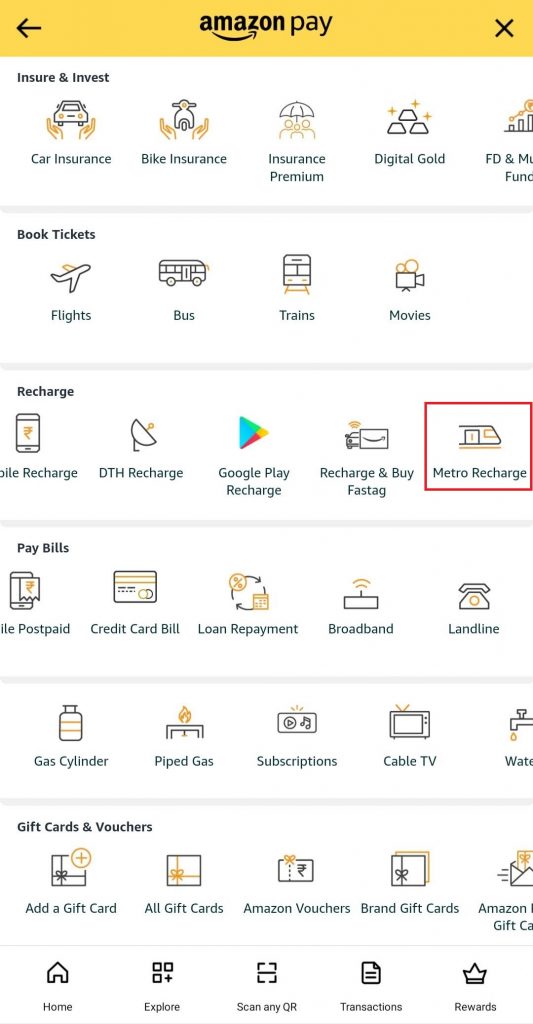
Step 2: Here, select BANGALORE METRO from the options.
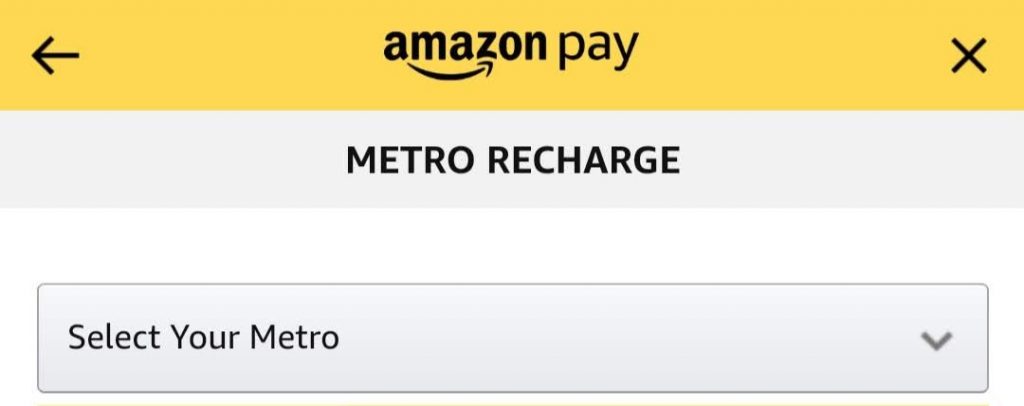
Step 3: Now, enter your Smart Card Number and click on the Get Card Balance button.
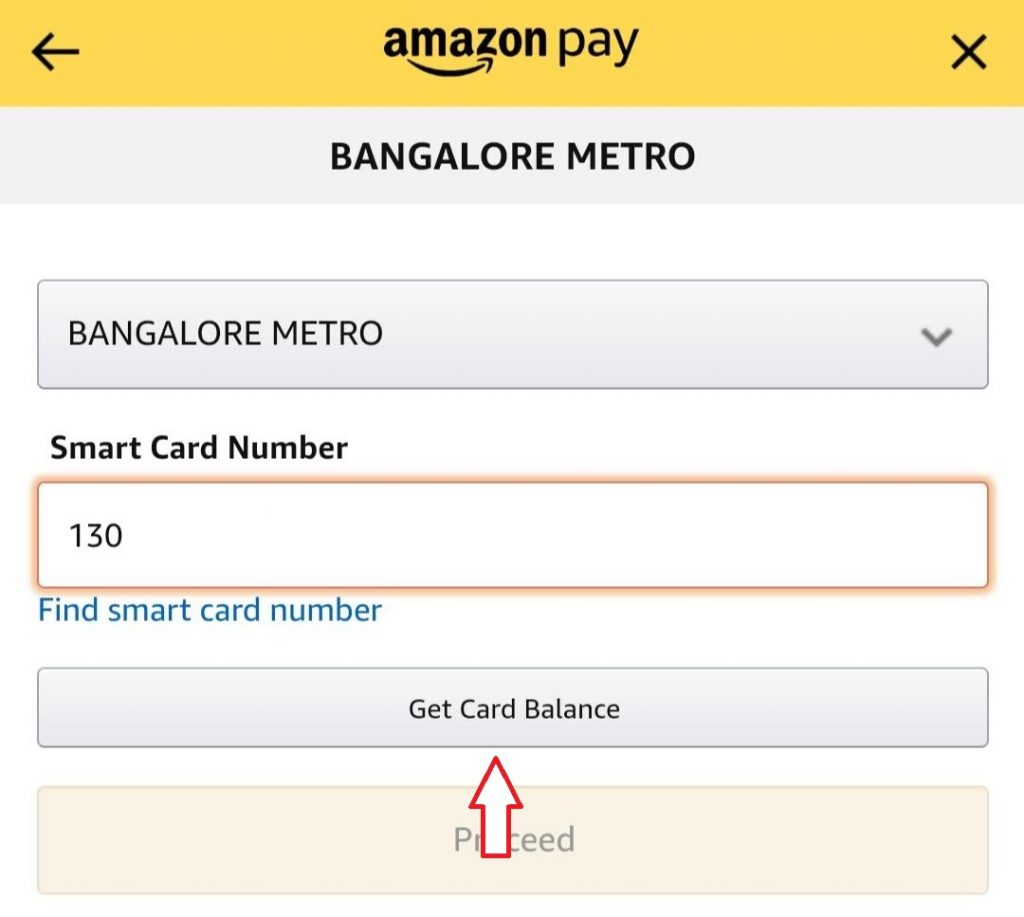
Within a few seconds, your Bengaluru Metro card details such as Card Balance and Maximum Limit of the card will be displayed on the screen.
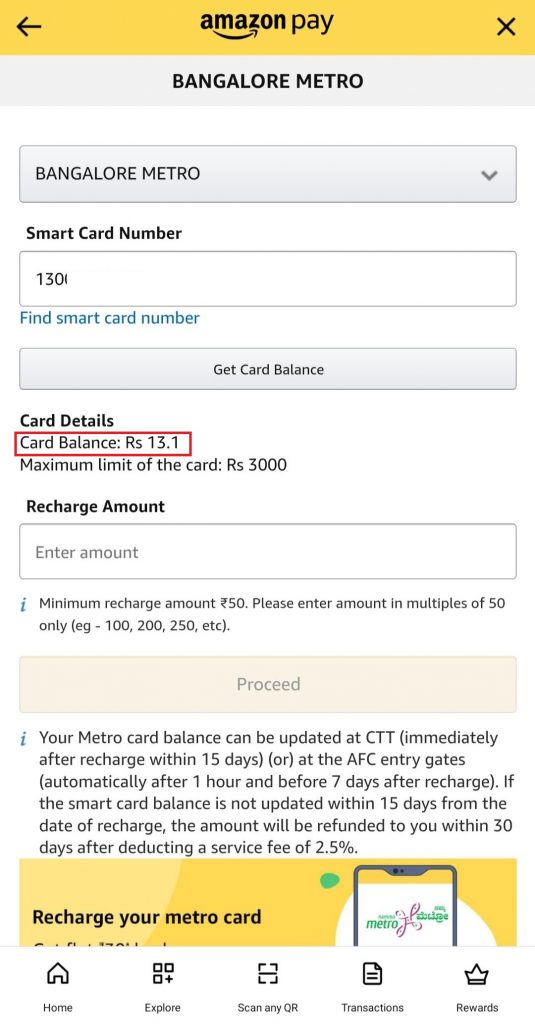
If you want to top the card, you can enter the amount and continue. Keep in mind that, once you recharge your Bengaluru Metro card online from the official website or any third-party app/website, you need to present your card to a Card Top-Up Terminals (CTTs) at any Bengaluru Metro station withing 15 days. Fail to do so, the amount will be refunded after deducting a service fee of 2.5% withing 30 days. Check the official Namma Metro website for more details.

![Z3X Pro v24.3 Full Version Free Download [No virus/malware]](https://jaintele.com/wp-content/uploads/2017/02/Z3X-Pro-v24.3-Full-Version-Free-Download.png)
