Successfully Flashed Karbonn A1+ Latest Version
Karbonn A1+ was a good Android mobile phone in it’s range when it was launched. It was sold in a high quantity at the initial time of launching. But after some customer’s complaints and problems faced by customers at service centers, the selling of this phone is decreased suddenly. Anyways, this is not our concern. I got a Karbonn A1+ by redeeming some points I got by Airtel India as a retail partner. I purchased this phone, because there was not other good phone in the range of my currency points.
Read also: WhatsApp Will Now Let You Delete Sent Messages, But There is A Catch
I was eagerly waiting for that phone, as it was my first Android smart phone. I thought it would be a great phone according to its specifications displayed online. But when I got this phone in my hands, I became very disappointed. I just used this phone just for making calls for about 2 months. After that, I faced many problems in this phone. One day I thought to ROOT the phone. I searched over the internet, and found some tricks. During this, I bricked phone (My touch pad stopped working). I could not root this because there is still no working trick to root this phone. I give my phone to some senior mobile repairer professional to refurbish the phone’s software, because the touch stooped working due to some file corruption.Nobody could flash this phone. I myself also tried flashing this phone, but all in vain. There is a specific tool for Karbonn A1+ for flashing. We need the package fine for appropriate H/W and S/W version. My phones H/W version is 3.0.0 and S/W version is 2.0.7. As this was a new version, I was unable to get the flash files for this version also. Although I already downloaded the latest files which are version 2.0.8. I will be giving the links for all the required files at the end. As it is a Spredtrum based CPU phone, we have to modify the standard micro USB cable.
All we have to do is, open the CA101 cable, remove the black wire from it’s point and attach it to the only blank pin in the cable (There are total 4 wires in the cable and five pins in the socket). Refer the following diagram for modifying the cable:
Pre – Requirements for Flashing Karbonn A1+
- Modified USB cable
- Factory Download Tool For Karbonn A1+ (Links will be given at the end)
- Packages File for appropriate H/W and S/W version (Links will be given at the end).
My mobile’s details are as below H/W version 3.0.0 S/W version 2.0.7 I could not find the appropriate files, so I have downloaded the latest version flash files (2.0.8)
Read also:
- Get 1GB free 4G data on Airtel with a Missed Call
- Airtel to offer free national roaming starting April 1st
Steps to Flash Karbonn A1+
- Open the FactoryDownload/UpgradeDownload tool.
- Select the *.pac file.
- Now go to setting and click on HWInfoImg file and select file with this name – XYL_XYL635143-1B_ILI9487_35_CMO_KMOEB_PZ286_DZTX_HW_info.
- Now click on start, connect the cable and immediately press the power key. If you do not immediately press the power key, it will not detect or you will get some other problem.
- Install the drivers provided with the tool. Do not install other drivers.
- Withing a few seconds, your phone will be flashed and it will shoe Passed.
I guarantee that you will not get success in the first attempt. So please pass your comments if you get any problem or do not understand how to do. Currently, I am unable to provide any screen shot. You can refer this thread http://forum.gsmhosting.com/vbb/f824/karbonn-a1-how-flash-hang-karbonn-mono-1591854/ for more information and screen shots. After flashing, you may face any or all of the following problem
- White LCD
- No Sound
- Touch not working
- Not Service (IMEI problem) CFT not callibrate.
To solve these problems, one by one change the HWInfoImg file in the folder bin>>HW_info>>PZ286_DZTX_HW_info>>KMOEB.
Download Links
- Karbonn A1+ Latest Download Tool (With Drivers)
- Karbonn A1+ Latest Flash Files ver 2.0.8 for new Hardware version (With All HWInfoImg files).
- Extra Spreadtrum Drivers for Karbonn A1+.
I tried to include almost everything here, but if you do not find anything you are searching for, please push a comment. I will try to help you as soon as possible. I even faced many problems in facing this phone.
Main Keywords
- How to flash Karbonn A1+
- Karbonn A1+ touch not working
- How to root Karbonn A1+
- CFT does not calibrate in Karbonn A1+
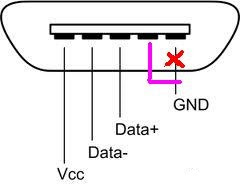


i clicked start and connected cable and pressed power button
but nothing happens
Did you modified the cable.?
how to modify the cable?
please say
http://s24.postimg.org/tmq51pck5/images.jpg
whats that
pls say eloborately in which i hav to change the wire?
Dude, there are total 5 pins and 4 wires in the Jack. Remove the black wire from it's place and attach it to the one which is blank.
Dude i ve oly 4 pins in the jack… wat shud i do??
Try another cable. In fact there are always 5 pins in a standard micro USB cable.
actually my hardware version and software versions are as follows
H/W Ver: V4.0.0
S/W Ver: V1.0.6
wether can i use some other versions to flash my mobile??
You can download your required files from the following link
http://support.moulnisky.com/index.php?dir=Karbonn/A1plus/Software%20Versions/
i couldnt root my karbonn a1+
Rooting of Karbonn A1+ is still not possible. Don't ever try, because I had almost bricked my phone.
u can successfully root ur karbon A1+ or duple using Kingo Android Root version 1.1.5 with ease
where to get flash file for Karbon A1+ duple H/W 1.0 & S/W 1.0 version
U can root ur phone with root genius available in its official website
Press power key volume key and middle tech button at once these three keys together for 30 seconds or more to flash karbonn a1+ try its working…
how to check s/w h/w verson
It is written on the backside of the phone under the battery. Hope u will find it 😉
very veryy vveryy verryy greatt thankful to you sir
can we install k a1plus duple files in k a1 plus i have both files by removing system.img with duple system.img
Though I have not tried, according to my other experience, I can only say it would not work. But if you have the backup of original files, you can give a try. Post your result if you do that.
in wich setting i have to go
sir can u explain in brief how to flash karbonn a1+
plzz
thankyou
Open the UpgradeDownload S/W. There are total 5 icons at top left. First is for loading the packet file (*.pac). The second is for the setting where you have to select the HWInfoImg file. Try again and post your result. Good Luck..!
phone gets restart evry tine thats y usb is geting unpuluging
did i have to press the pawor bttion till phone ghet start
Remove the battery and the cable from the phone. Now insert the battery. Now quickly insert the USB cable to the phone and press and hold the power key of phone. Make sure you have already clicked the Start button of the tool.
i have done all options of hw info then also it is showing problem of imei no. sir pls reply fast
Dial *#*#889988#*#* or Dial *#*#889933#*#* from your mobile and tell me what you are seeing there.
I have karbonn a1+ its not detecting My Idea SIM Card (mobile network is not available) while same sim card is working fine on another any mobile. I have taken new sim card from Idea gallery this is also not working, And I have one another Vodafone sim card which is working properly. please help me to resolve my issue…..
Thanks in advance..
sateesh
Try flashing the phone by following above steps. If it is under warranty, please go to service center once.
my phone start up dont work start and color visual appear contiously
Can u plz take a pic and post.?
did i have to push and hold the power buttion till my phone get on.. or have to rlerase it before.
how much time it takes to done ..
do i flash mywhen my phone is on…
karbonn a1+ imei change how to repair orignal imei n.
sir I have karbnn a1+ data cable yet I need to modify it.
because this time I m trying upgrade download tool show wait ….
for a long time
link giving msg as file not found
Thank you for letting me know. Will be updating the links soon.